Beginning with your test system GPIB interface, complete the following steps.
- Launch Measurement & Automation Explorer (MAX) on your test system. Your GPIB interfaces should be listed under Devices and Interfaces.
- Click on your GPIB interface to bring up the GPIB Interface Properties.
- In the GPIB Interface Properties window, under General Settings, there is a checkbox next to System Controller. Un-check this box.
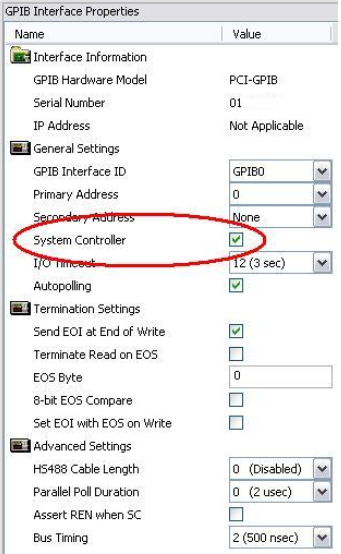
4.Click
Save at the top of the window .
Your test system GPIB interface should no longer be the System Controller. Now you should be able to configure the GPIB interface on your computer to be the System Controller by following the steps above on your computer and checking the
System Controller box.
Note: These steps are for NI-488.2 version 2.5 or later. To obtain the most recent NI-488.2 driver version, see the Drivers and Updates related link below.