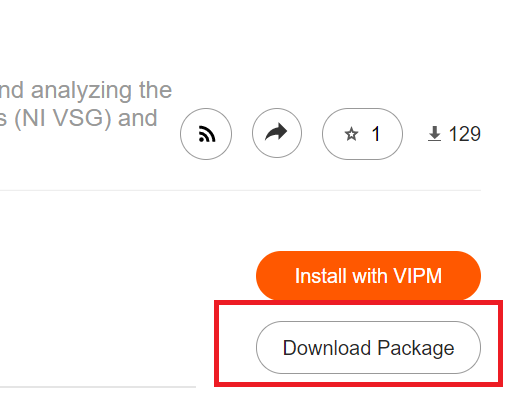Solution
When opening VI Package Manager from the Start menu select, right click and select "
Run as administrator". This should allow you to download the package as normal.
If the download simply stops halfway through, an alternative solution maybe to download the full package from the VIPM website and install offline.
https://www.vipm.io/