Issue Details
I am using NI-IMAQdx VIs in LabVIEW and I get one of the following errors:
The library specified for this node cannot be found or cannot be loaded. Right-click the Call Library Function node and select Configure, then choose the correct library name or path.
OR
Error -1074360284 occured at an unidentified location
Possible reasin(s):
NI-IMAQdx: (Hey 0xBFF69024) DLL Could not be found.
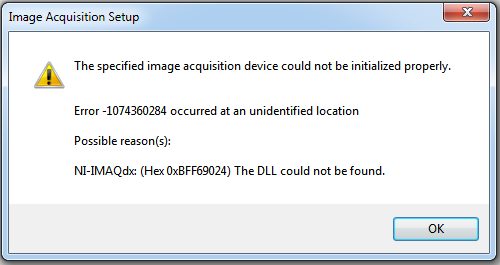
OR
LabVIEW: (Hex 0xF) resource not found.
Niimaqdx.dll
An error occurred loading VI 'NI_Vision_Acquisition_Software.lvlib:IMAQdx Close Camera.vi'