You can configure TortoiseSVN to use LVCompare as the difference viewer. To do this:
- Right-click in Windows Explorer, or on the Desktop and select TortoiseSVN»Settings.
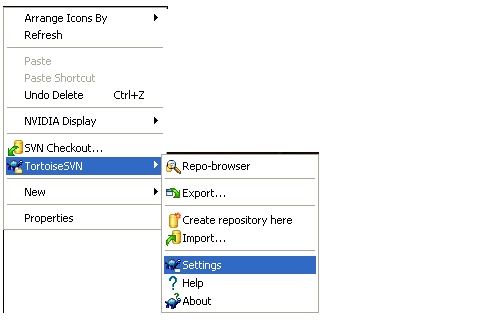
- Under the External Programs category select Diff Viewer»Advanced.
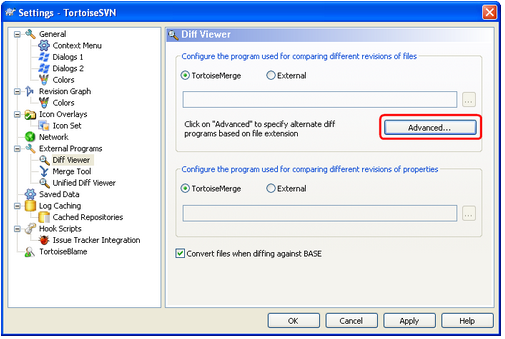
- Under the Advanced diff settings select Add.
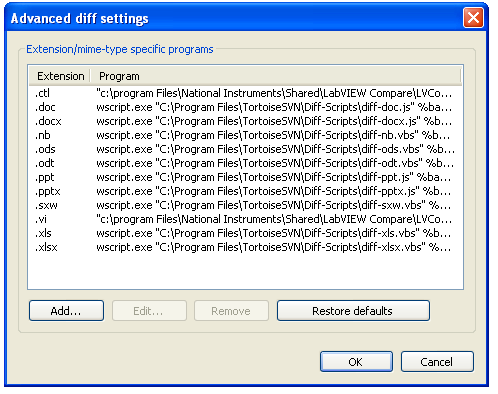
- Type .vi in the Extension of mime-type box
- Type "C:\Program Files (x86)\National Instruments\Shared\LabVIEW Compare\LVCompare.exe" %mine %base -nobdcosm -nobdpos in the External Program box and click OK.
- If you get an error in this step (LVCompare was called with incorrect parameters.), make sure there are no extra spaces or characters
- Repeat steps 3-6 but replace .vi with .ctl to compare control file types.
To compare a VI with the previous version in the repository right-click the VI in Windows Explorer and select TortoiseSVN»Diff With Previous Version.
Note: You must have TortoiseSVN installed to perform any of the above tasks.