Solution
To change a digital line from an output to an input or vice versa, you will need to make the changes in the module settings.
Right click on the module under the cRIO in the LabVIEW project window and select
Properties.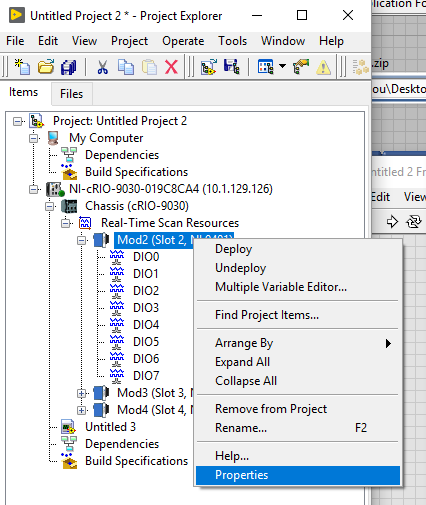
You should see the Module Properties window appear. Select the
Module Configuration option on the left side of the screen and you should see a section called
Initial Line Direction. By changing the input and output status of the lines, the line status will be changed when you drop the lines onto the block diagram.
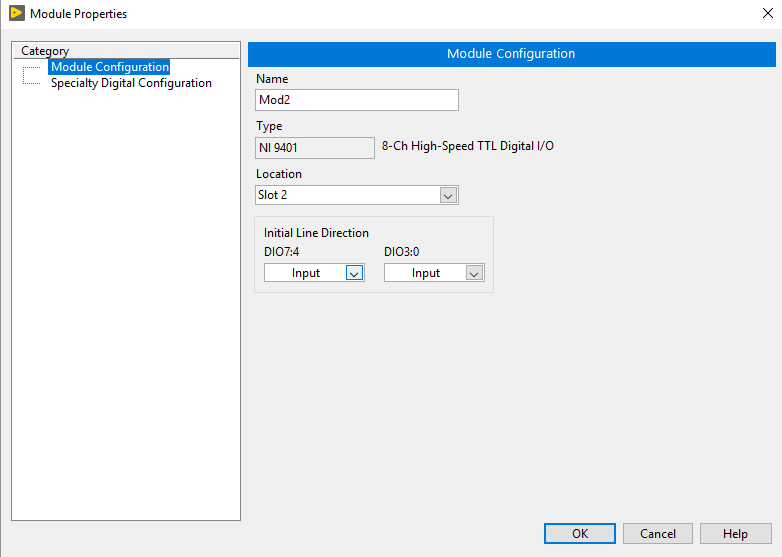
Depending on your device, you may be able to change each line independently or by group.