When testing a batch of multiple UUTs, the best TestStand process model to use in this case is the BatchModel.
To switch process models, please refer to the following step by step guide:
How Do I Specify a Particular Process Model for a Specific Sequence File in TestStand?
Using the Batch Process Model and the Test UUTs execution entry point, TestStand automatically prompts the user to introduce the serial numbers of the next batch and to run the test sequence again.
To run a sequence using the test UUTs execution entry point, go to Execute > Test UUTs.
After the test of each batch ends, a dialog box should pop up asking the user to input the serial number of the next batch and to run another test or to stop the test sequence:
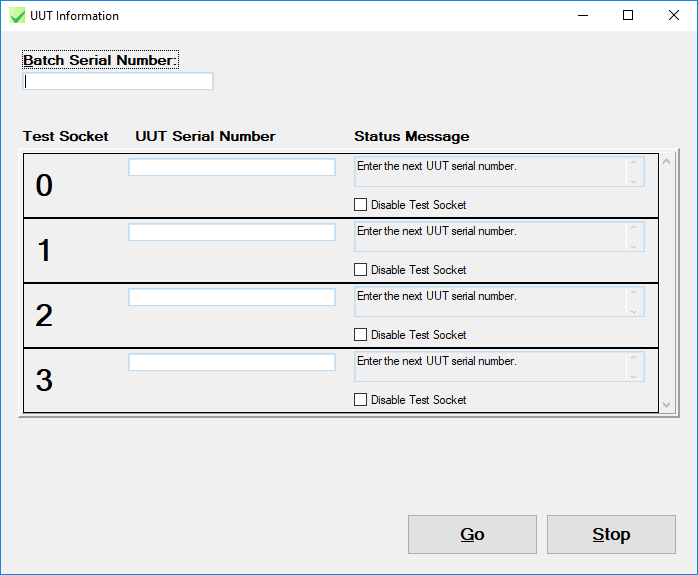
This way, TestStand will continuously execute tests until the user chooses to stop the execution when prompted to introduce the serial numbers again.
Additional Information
To better understand the Batch Process Model and the Test UUTs Execution Entry point for the batch process model, you can follow the links below: