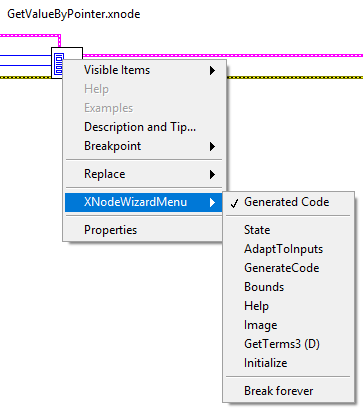Solution
The GetValueByPointer XNode makes a call to the
lvimptsl.dll which is located in the
resource directory of your LabVIEW installation directory (e.g.
C:\Program Files (x86)\National Instruments\LabVIEW 2018\resource). When using this XNode in a LabVIEW Application the path to the lvimptsl.dll can not be resolved which causes the error 7. To overcome this issue you can use the following method:
- Include the lvimptsl.dll in your LabVIEW project explicitly
- When setting up your build specification for the LabVIEW application please specify a support directory also called resource
- Make sure the lvimptsl.dll is placed as 'Always Included' inside this support directory when building the application
Alternatively, you can include the following INI token in your
LabVI EW.ini file to enable the access to the XNode source code
After that you can access the source code of the GetValueByPointer XNode by right-clicking it and selecting
XNodeWizardMenu>>Generated Code and then specify the complete path to the lvimptsl.dll (e.g.
C:\Program Files (x86)\National Instruments\LabVIEW 2018\resource\lvimptsl.dll)