You can modify the TestStand Operator interface, in order to call the TestStand engine terminate all execution, when a hardware button is pressed.
The following image shows the necessary modifications on the simple user interface, that are required, in order to accomplish the goal.
- A loop, which will simulate the reading of the button, that will depend, of which kind of button it is, but at the end it will provide a signal, that will activate the case. This case will send a flag to other button (this can be hidden from the user interface) Therefore, if there is an action, the value of the button will change, and that will generate an event. Notice that he property node value should be signal, so the event structure can get the value change.
- Initialize the values of the buttons.
- This is the button that should be hidden from the user interface, but the one that will be written to get a value change , once the value change is detected. All sequences will terminate.(this is a new event case that was added for that button, value change)
- Terminate all the sequences, this is from the TestStand engine that allows us to do it.
- Shut down the application.
- This allows the simulation loop to be running if there is no flag of the emergency button. Since it will set Boolean 2 as false.
- The false case of the action (not receiving any signal)
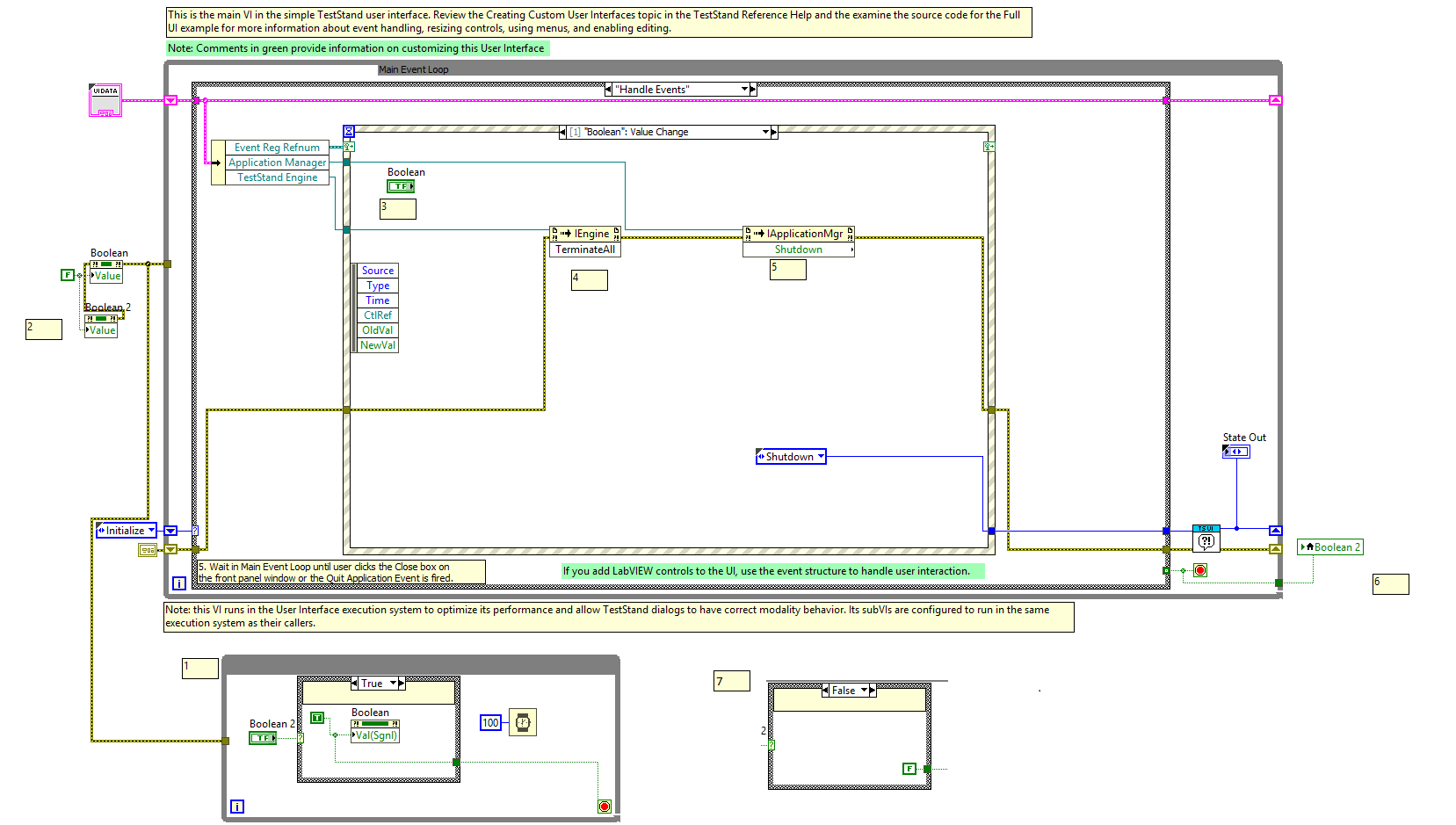
Additional Information
You can test this modification, by loading the sequence that is located on:
C:\Users\Public\Documents\National Instruments\TestStand 2017 (32-bit)\Examples\Parallel Testing\Testing UUTs in Parallel - Batch Model
Once, the button is pressed, it terminates all the executions.