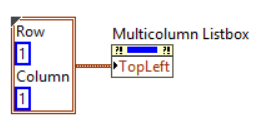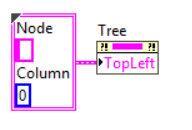The scroll bar position in the Multicolumn Listbox or Tree control is set by using the property node Top Left Visible Cell. The following steps outline the process for creating this property node.
- Right-click the Multicolumn Listbox or Tree control and select Create » Property Node » Top Left Visible Cell.
- Right-click the Property Node and select Change to Write from the shortcut menu.
- Right-click the Property Node and select Create » Constant from the shortcut menu.
- In the cluster constant that appears, enter cell coordinates for the desired top left position.
The figures below illustrate the Top Left Visible Cell property nodes for Multicolumn Listbox and Tree control respectively.