Here is one method to include and locate an image in the LabVIEW build.
1. In the LabVIEW Project right-click
My Computer > New > Virtual Folder2. Right-click the
New Folder > Add > File and browse for the image on the computer.
3. In the VI where the image is to be loaded, create a file path using the Application Directory VI, which returns the current location of the VI/Executable. An example of this is shown below
Note: The data folder is created when the application is built. The image will be located in that folder after following the above steps
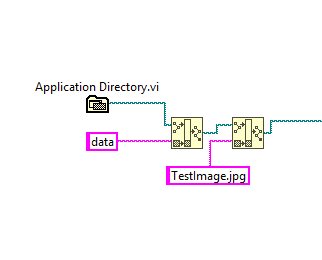
4. Once the VI is edited, build your executable. Right-click
Build Specifications > New > Application (EXE).5. Go to
Source Files, and place the VI we edited earlier in the
Startup VIs box. Place the image in the
Always Included box.
6. This will place the image in the data folder at the same level as your .exe, which matches the file path created in step 3.