Solution
If you cannot find the Multisim Design VI in LabVIEW, it means that it was not installed. The Multisim installer will by-default enable the plug-in installer if it detects you have the proper versions of LabVIEW and the LabVIEW Control, Design, & Simulation module installed.
Note: The LabVIEW Control Design and Simulation Module was deprecated in 2023, meaning that the latest version available for download is 2022 Q3. See details here: Control Design and Simulation VIs for LabVIEW 2023 and Newer
You can check which version of Multisim you have by launching the application and selecting Help » About Multisim.
You can manually force the Multisim installer to install the plug-in for LabVIEW. To do this, launch the Multisim installer, and follow the prompts until you reach the Features section (see Figure 1) where you can select which features to install.
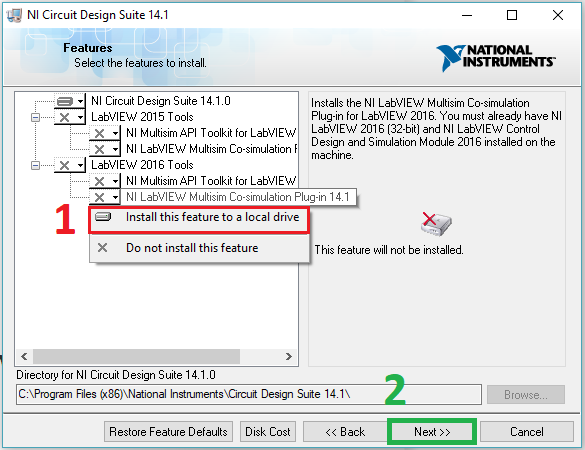
Figure 1
- Click the icon to the left of the NI LabVIEW-Multisim Co-simulation Plug-in 14.1 for LabVIEW entry, and select Install this feature to a local drive.
- You can then click Next.
Once you finish running the installer, the plug-in will now be installed in the LabVIEW directory, you may launch LabVIEW and find the Co-simulation plug-in located in the Functions Palette » Control Design & Simulation » Simulation » External Models » Multisim » Multisim Design VI.