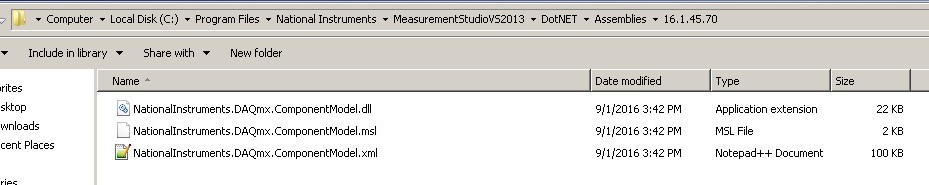Solution
To have the proper Assemblies installed on your computer, please follow these steps.
- Install Visual Studio
- Install Measurement Studio, following the compatibility chart
- Install DAQmx
- Reboot your computer
The assemblies related to DAQmx will be in the following path:
C:\Program Files (x86)\National Instruments\MeasurementStudioVS2013\DotNET\Assemblies\18.1.45.69