Issue Details
I am not able to deploy my VeriStand Project with PXI XNET Modules, the following error occurs:
The VeriStand Gateway encountered an error while deploying the System Definition file.
Details:
Error -307719 occurred at Project Window.lvlib:Project Window.vi >> Project Window.lvlib:Command Loop.vi >> Project Window.lvlib:Connect to System.vi
Possible reason(s):
NI VeriStand: Unable to discover XNET interface(s) before timeout elapsed. Contact National Instruments support at ni.com/support for more information about resolving this error.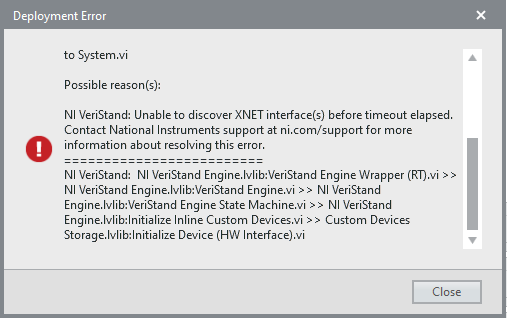
How do I fix this behavior?