You can select one of three Bus Timing settings with NI-488.2 driver: 2 usec, 350 ns , and 500 ns.
Complete the following steps to set the speed of the GPIB bus:
- Open Measurement & Automation Explorer
- Select your GPIB Device
- Within the Properties tab, select the Bus Timing pull down menu
- Choose the desired Bus Timing
- Press the Save Button
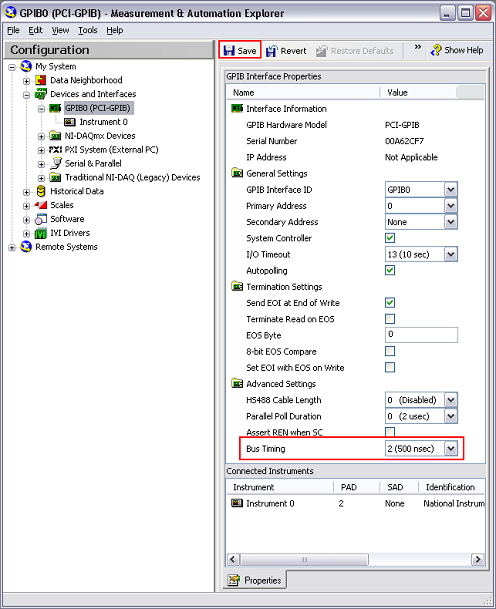
Additional Information
This setting adjusts the source handshake T1 delay of the GPIB interface. This delay determines the minimum amount of time, after the data is placed on the bus, that the board must delay before asserting the GPIB DAV line during a write or command operation.
Refer to Section 5.2 of the ANSI/IEEE Standard 488.1-1987 for more information about the factors that might affect the choice of T1 delay.
For example, if the total length of the GPIB cable in the system is less than 15 meters, the value of 350 ns is appropriate. The default bus timing selection of 500 ns should be sufficient for most applications. Occasionally, some devices require a slower timing so you can also use the 2 usec setting for those situations.