NI's FPGA Compile Server uses the user accounts defined in the authentication system NI Auth. Therefore you can configure your FPGA Compile Server's users' credentials centrally through the
NI Web-based Configuration & Monitoring tool. You can access it from your browser by navigating to the URL http://[IP address or hostname]:3582, where [IP address or hostname] stands for the actual IP or hostname of the device you want to configure. In case you want to configure the local computer, you can also use
http://localhost:3582 and
http://127.0.0.1:3582.
- After connecting to the NI Web-based Configuration & Monitoring tool's page, find the login button in the header section of the page:
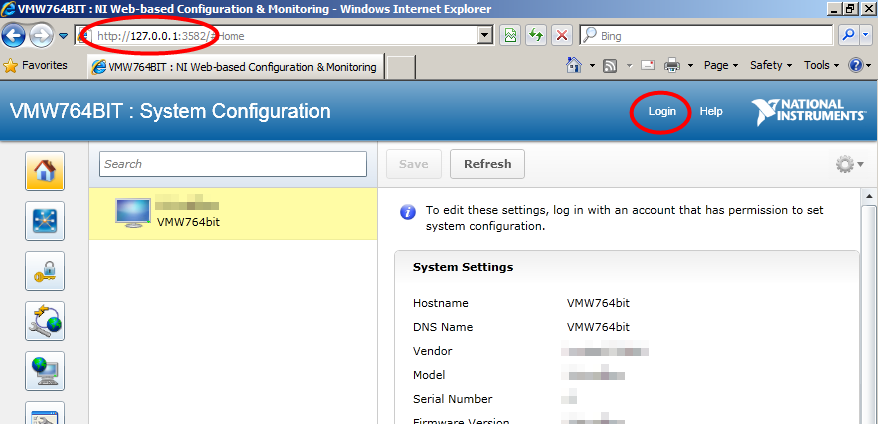
- Log in using your current credentials. The default username is admin and the default password is blank, so leave that space empty.
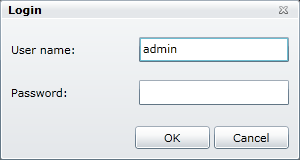
- Go to the Security Configuration page by clicking the respective button on the left side:
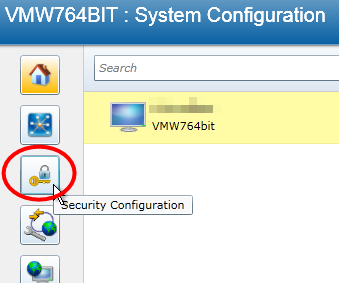
- Here you can change your users' passwords, add or delete users, and define a user's permissions. Click Save to apply the changes made.
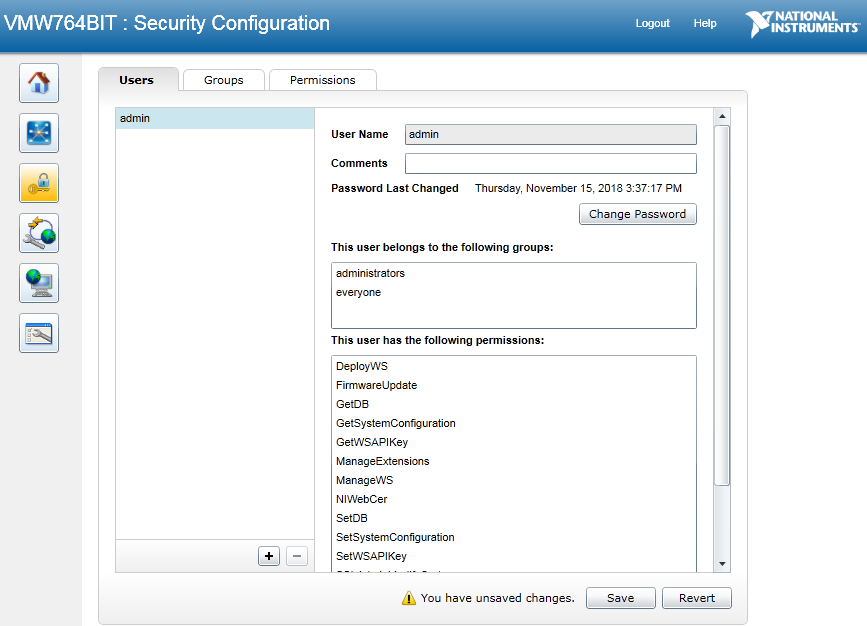
Additional Information
To use the FPGA Compile Server, a valid user account having a group membership to the group
everyone is sufficient.
In case you are using NI LabVIEW FPGA Compile Farm Toolkit, you can also use the FPGA Compile Farm Console to change the administer the user accounts on remote machines. Find more information here:
Managing External Connections to the Compile Server - Getting Started with the LabVIEW FPGA Compile Farm Toolkit