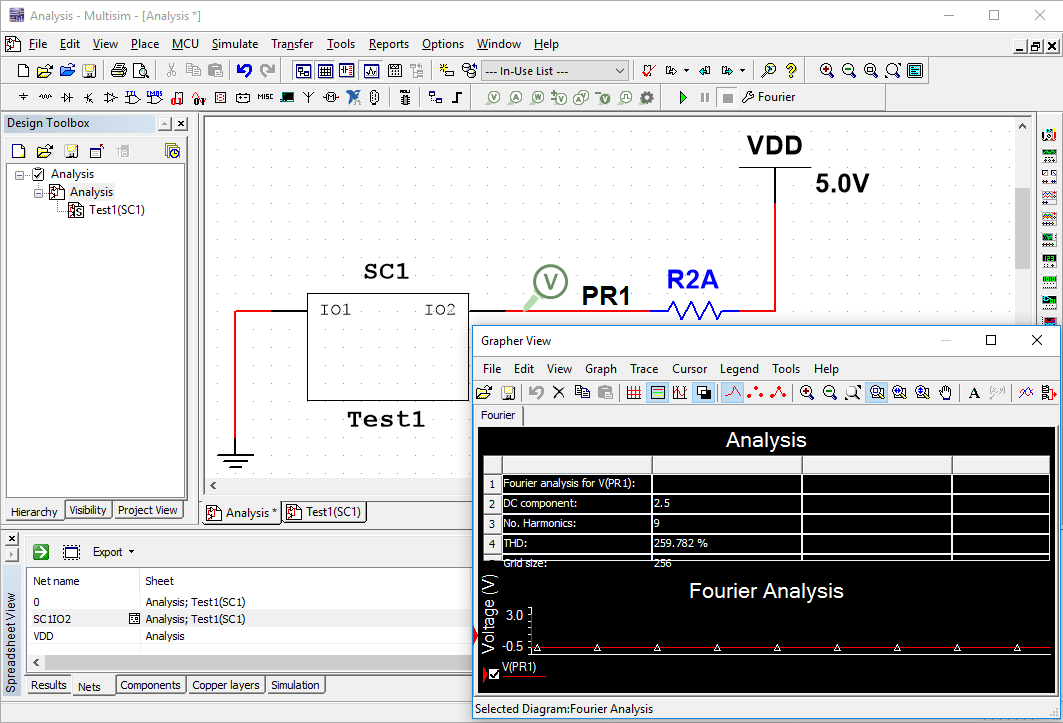Solution
The issue you face can be related to a naming incompatibility with the nets you are using in your design.
Check your Simulation output to see if there is any warning
No such vector message:
If so, the cause of this issue is related to the net's name your analysis' output variables or probes are on. Certain limitations apply to these names, they shall not contain any special characters like slashes ("/"), dashes ("-"), underscores ("_") etc. Follow these steps to fix:
- Go to the tab Nets.
- Find the nets your probes are connected to. Each affected name starts with the string shown in the No such vector message as shown above. Double-click such a net's name.
- Overwrite the current name by typing the new name into the Preferred net name field. The new name shall not contain any special characters. Click OK.
- Repeat for any other probed net having a non-working name.
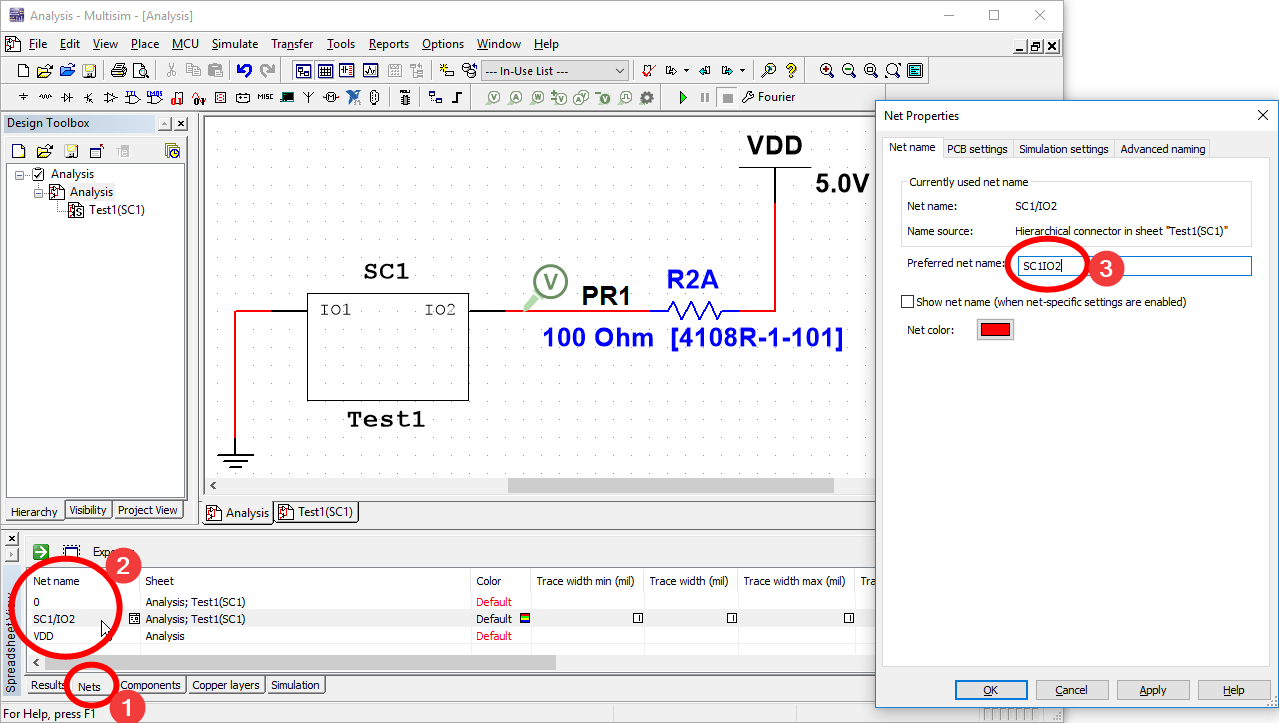
Afterwards, your simulation should succeed: