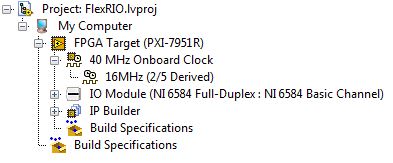Solution
This red exclamation mark indicates that there is a problem with the set-up of the FlexRIO adapter module. In most cases, this is because the clock is not set up correctly. The NI 6584 adapter module requires a clock between 100 kHz and 16 MHz to be set up as
Clock Out as indicated by the
Clock Requirement in the Clock Selections Dialog.
To set-up an internal clock for the NI-6584 follow these steps:
- Generate a derived clock by right clicking on the 40 MHz clock and selecting New FPGA Derived Clock.
- Set the new clock to your desired frequency between 4.69 MHz and 16 MHz, and click OK. From the 40 MHz clock you can only derive new clocks higher than 4.69 MHz.
- A new derived clock should appear in the project.
- Right click on the adapter module and select Properties which brings up the IO Module Properties as shown in the figure below.
- Choose the Clock Selections menu, and then select the Clock Out clock listed. In the Connection drop-down menu, select the clock you just created.
The red exclamation mark should now be gone, as shown on the image below.