Additional Information
An array of IP addresses is provided, and using the Initialize Session and Find Hardware VIs a list of hardware for each target is obtained.
For each item of hardware, its Alias is searched for the phrase 'cRIO', and if this string is found then the system parameters of that hardware item can be queried.
The following code illustrates the process.
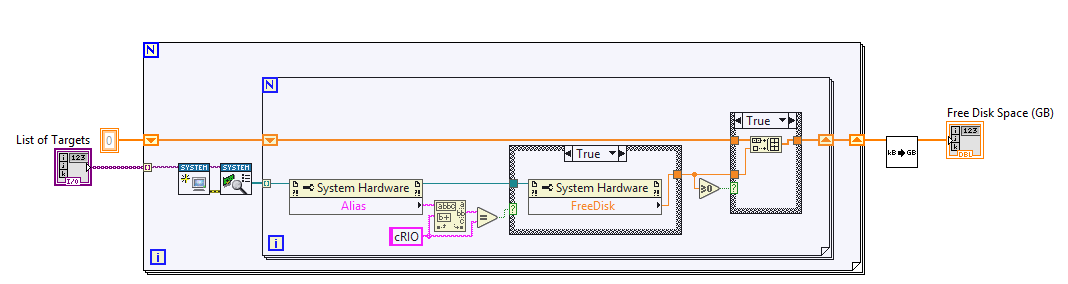
This VI can be called programmatically every x hours to query the free disk space.
The above VI has been attached to this article.