Solution
To activate the "Response" control, you need to go to "Options" and activate the checkbox "Enable Response Text Box"
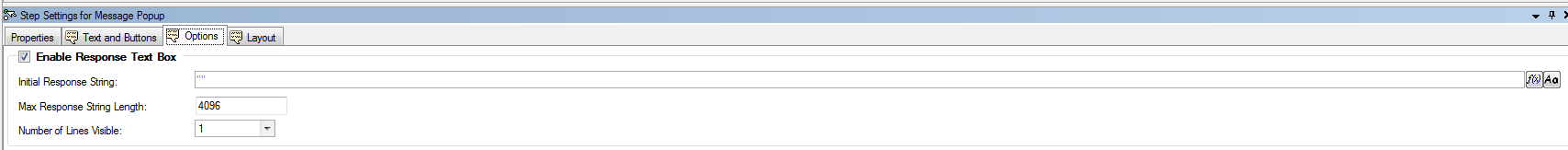
Then you need to go to Text and Buttons tab options for Message Popup and select "Response String" as Active Control.
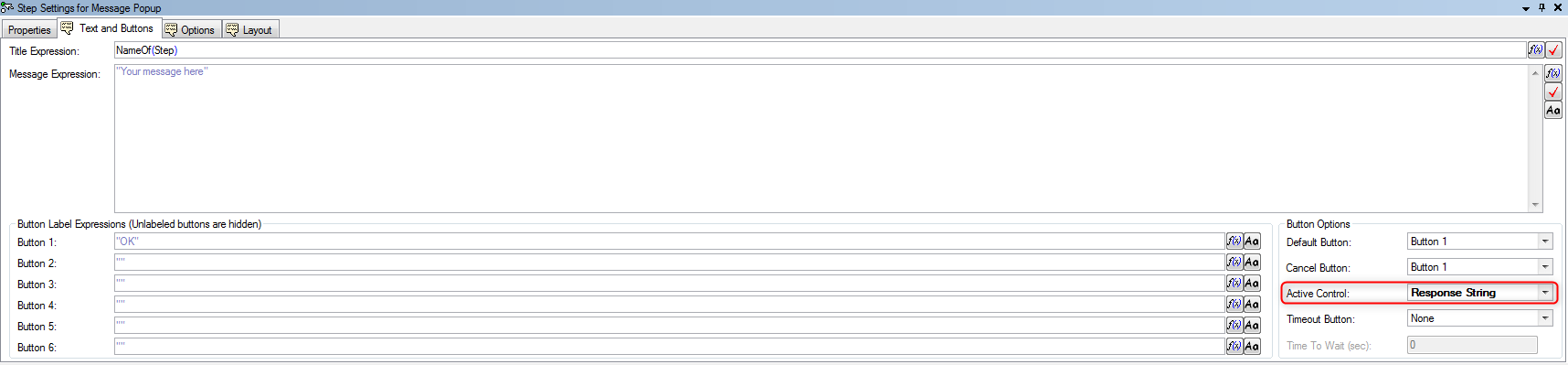
This allows you to set automatically the focus on the right spot and this can be usefull if your operator do not have mouse, only a keyboard.