To access time data, you will have to convert the DAQ Assistant signal from the Dynamic Data type to a Waveform
- Use Convert From Dynamic Data and select Single Waveform in the Configure Window
- Use the Get Waveform Components function and add t0 and dt as attributes
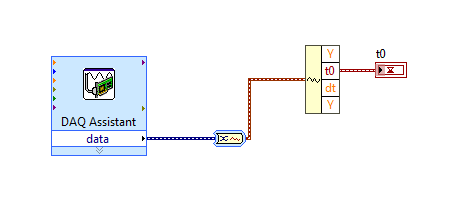
Additional Information
To get the specific timestamp of each data point in the waveform, begin with
t0 and increment it by
dt for each data point.