Issue Details
After I upgraded my version of NI-DAQmx to version 18.0 or 18.1, I can no longer use NI Measurement & Automation Explorer (NI MAX). When I try to open NI MAX, I get an unexpected internal warning:
NI MAX has detected an unexpected internal warning, Visit ni.com/info and enter the info code MAXKnownException for more information.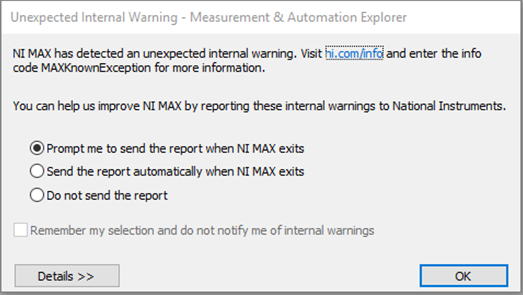
When I close the warning dialog, nothing is populated into NI MAX, and I cannot select any options from the dropdown menus at the top of the application.