Solution
The Open Workspace Tool VI on the VeriStand Workspace Automation Palette can be used to open a workspace tool. The VI requires a reference to a VeriStand Project and the path to the tool in order to launch the tool. For custom Tools, the full path to the Tool VI must be provided. For native Workspace Tools, the path must be defined as follows.
VeriStand 2011 & before:
The full path to the tool must be used. For example to open the Channel Data Viewer the following path can be used:
C:\Program Files\National Instruments\VeriStand 2011\NI VeriStand.exe\NI VeriStand\Workspace\Tools\Channel Data Viewer. vi
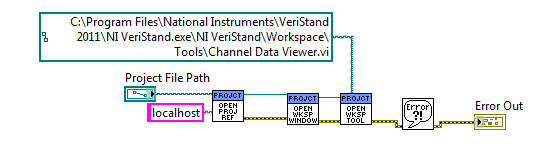
VeriStand 2011SP1 & later:
The relative path of the tool (inside NI VeriStand.exe) must be provided as the path. For example, to open the Channel Data Viewer, the path will be: Channel Data Viewer. vi.
Here is a short list of the paths that can be used:
- scr_Fault Manager.vi
- sub_Alarm Monitor.vi
- Model Parameter Manager.vi
- sub_Calibration.vi
- Channel Data Viewer.vi
- View RT Console.vi
- scr_TDMS Data Viewer.vi
- Workspace Macro\RecorderPlayer\Macro Recorder.vi
- Workspace Macro\RecorderPlayer\Macro Player.vi