Solution
To do this processing we only need to add or subtract the defined offset on the Input signal. This can be done using simple arithmetic functions however, the Waveform Scale and Offset.vi can be used to faciliate the process. This Waveform and Scale Offset belongs to the Analog Waveform palette. This is a simple implementation of this function adding an offset:
Block Diagram
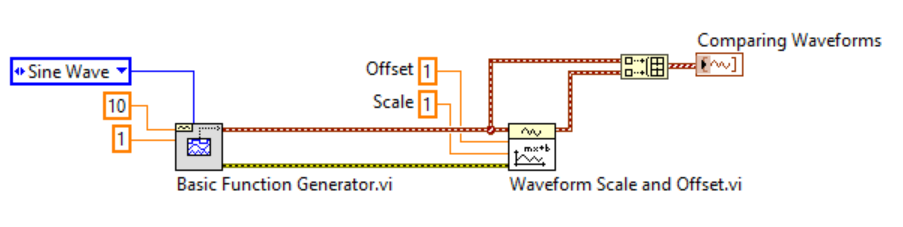
Front Panel

If you want to subtract the offset, you can use a negative value as the offset input on the Waveform Scale and Offset function.