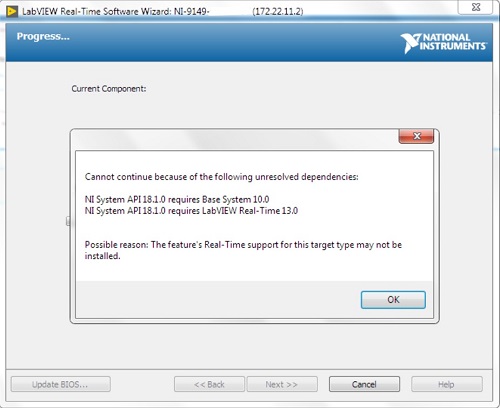Issue Details
- I'm trying to install software to my Real-Time PXI Controller, and I receive the following error:
Cannot continue because of the following unresolved dependencies:
NI Web-based Configuration and Monitoring 11.5.0 requires NIAuth Web Services 11.5.0
NI System Configuration Remote SUpport 5.1.0 requires NIAuth 2.0.0
- I am trying to install software onto my cRIO or onto a module in the cRIO (such as NI-9149) but I get the following errors in NI MAX.
Cannot continue because of the following unresolved dependencies:
NI System API 18.1.0 requires Base System 10.0
NI System API 18.1.0 requires LabVIEW Real-Time 13.0
Possible reason: The feature's Real-Time support for this target for this target type may not be installed.