Before LabVIEW 2012If you install the LabVIEW Internet toolkit in LabVIEW 2012 or earlier, there are several FTP functions available on the Functions palette, including VI which creates FTP folder.
After LabVIEW 2013Starting with LabVIEW 2013, the FTP function is automatically installed in the Base, Full, and Professional Development systems. However, when you look at the Functions Palette»Data Communications»Protocols»FTP, you can notice that
VI which creates FTP folder does not appear.
Therefore, you must access the
FTP library directly through the following path and use VI to create an FTP folder.
1. Access C:\Program Files(x86)\National Instruments\LabVIEW 20xx\vi.lib\FTP.
2. Click the
NI_FTP library3. Use FTP[MKD].vi in FTP1.llb.
If you open FTP[MKD].vi, it is configured as below and you can use it to create a folder on FTP server.
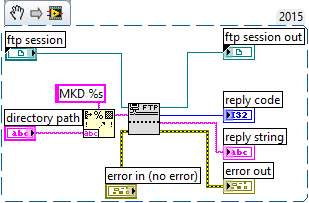
Additional Information
MKD is a command to create a folder of FTP server. If you want to know additional FTP commands, you can reference in the external Link:
List of FTP commands.