Issue Details
When I try to log in into the cRIO, the following message is shown:
NI-cRIO-90XX-XXXXXXXX (X.X.X.X): The selected target does not support this function.
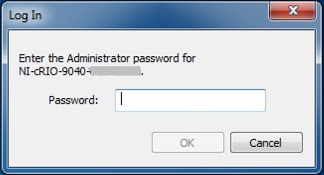
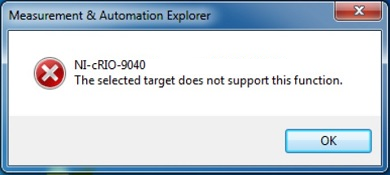
It then shows a different Log In window but it also fails to log into the cRIO. It shows the following error message:
Could not connect to the log-in service. Make sure the target is turned on, connected to the network and not in safe mode.
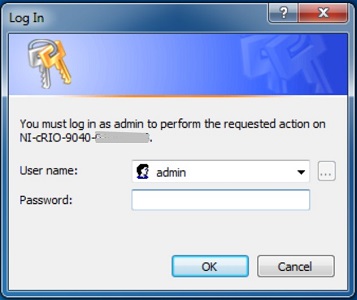
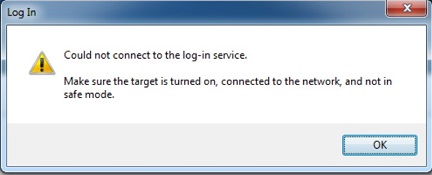
What can I do?