Issue Details
I just got new hardware on my system. I made sure I have the correct version of the Xilinx compilation tools installed on my system. Yet when I run my project I still get the following warnings when attempting to compile my FPGA:
LabVIEW FPGA: The compile worker cannot perform the compilation. The compile worker may be configured incorrectly for this compilation or it may be in an error state.
After waiting for some time, I see the following:
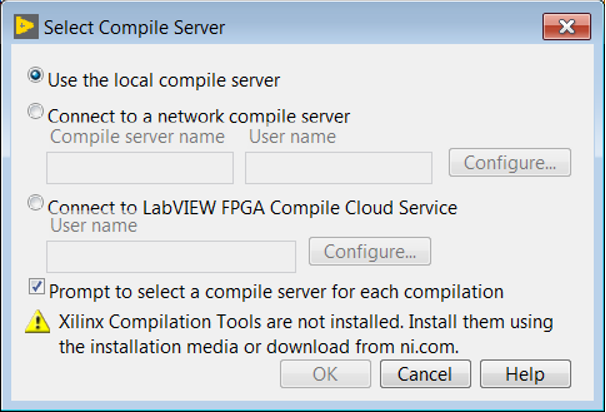
Xilinx Compilation Tools are not installed. Install them using the installation media or download from ni.com.