Adding components to a Database:
1. We can add components to the User Database to have a quick access to the parts of your project. To do this, right click in the component and select
Save component to data base.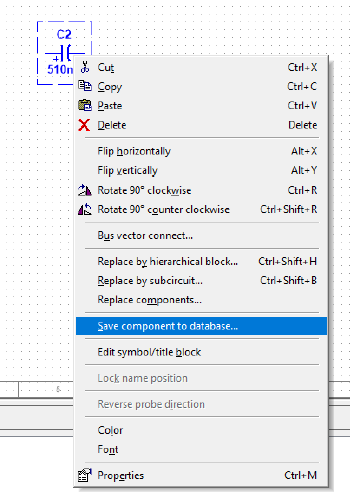
2. Select the User Database and click in
Add Family to select the Family where you want to add your component and enter its name. Then click
OK.
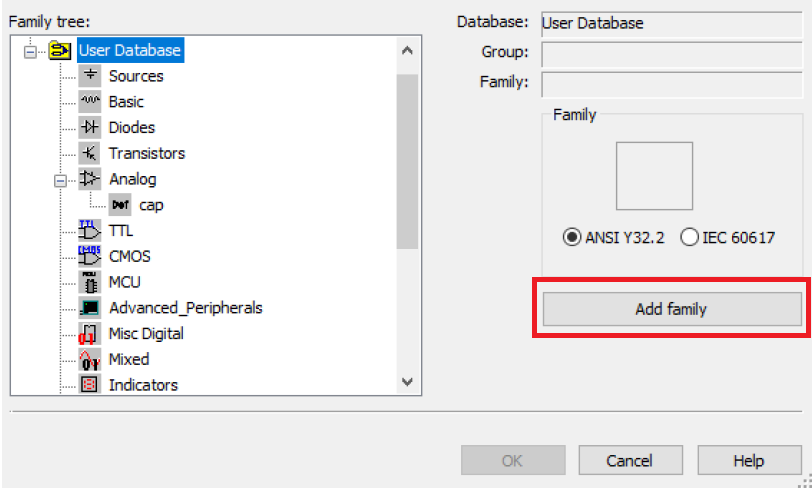
3. After this, your component was added to the User Database in the corresponding family. Then Click
OK.
4. Now every time you want to place a component of your project, just right click and select
Place component. If you select User Database, you will have all the components of your project that you added before.
Additional Information
To use this User Database in other computers, follow the steps explained in the following document:
How Do I Export My Ultiboard User Database to Another Computer?