Solution
Since there is no hardware timing available for the digital outputs of the USB-6001/6002/6003, you need to create your own timing as shown in the example below.
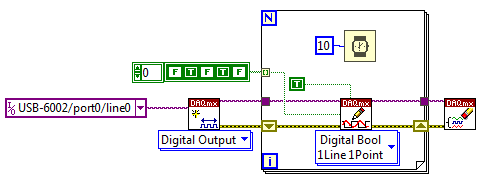
- Configure a DAQmx digital output task with the DAQmx Create Virtual Channel VI and a DAQmx Digital Write configured to Digital >> Single Channel >> Single Sample >> Boolean.
- Set the task to auto start by wiring a true constant to the auto start input of the DAQmx Write VI.
- Wire an array containing your output sequence into the for loop, with indexing enabled.
- Put a wait function in the loop showing how much time to wait between changes in the output.