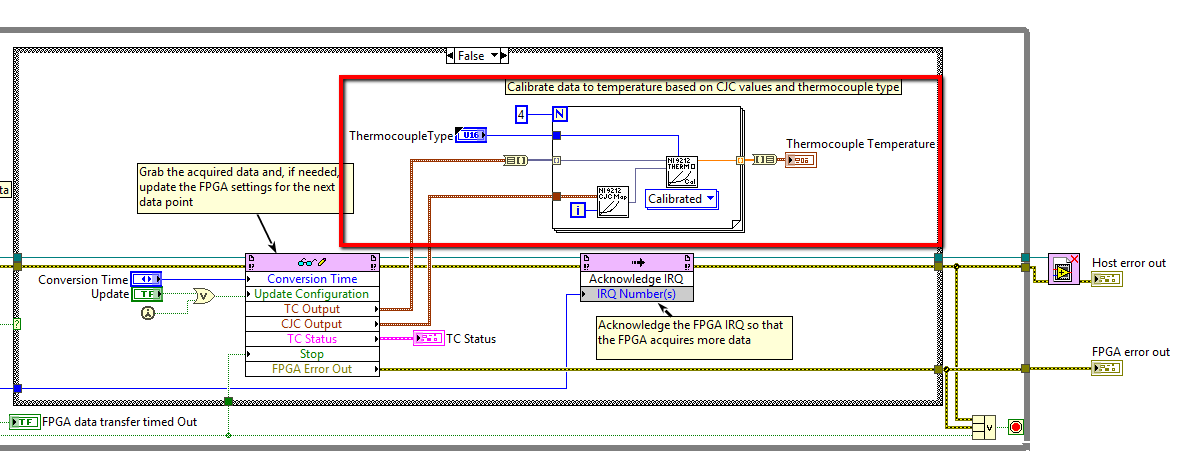Solution
You can use the FPGA Interface Mode instead. You can find in the
Example Finder for the Getting Started LabVIEW project for your respective module (for example for the 9212 the project will be named Getting Started 9212.lvproj).
This project will have an FPGA VI where the voltages acquisition is done. In the RT VI these voltages are converted to temperature according to the thermocouple type.
Since you have a thermocouple type that the module does not support, you should modify the code that converts the voltages to temperatures according to your thermocouple type, this code is shown for the 9212 in the image below.