Solution
While you cannot modify the error database itself, it is possible to modify what error is displayed by the General Error Handler by using the <err> or <append> tags to the source field in an error cluster before sending it to the General Error Handler vi.
If the <err> tag appears in the source field, the error message will be replaced with the text that comes after the <err> tag in the source field.
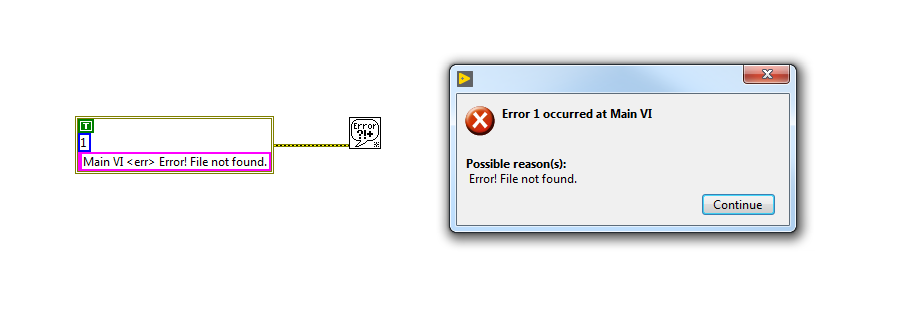
If the <append> tag appears in the source field, the error message will be displayed as expected, but all text after the <append> tag will be displayed at the end of the error message.
