To implement Dynamic Dispatch, ensure that the child class is correctly inherited by the parent class:
1.- Right click the child class and click the Properties option.
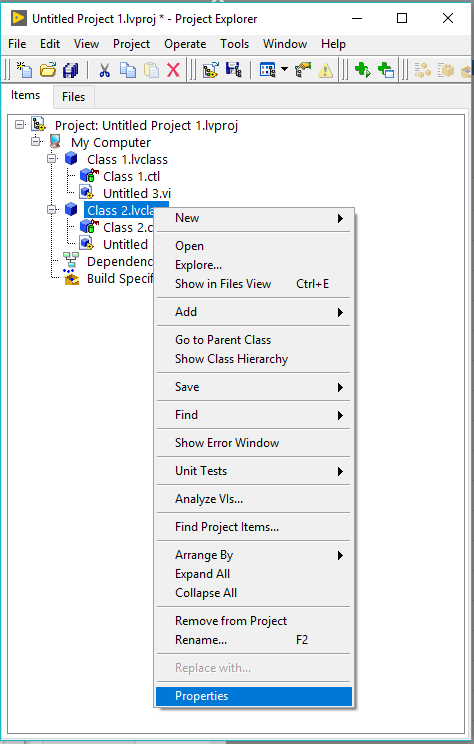
2.- Go to the inheritance category and select Change Inheritance...
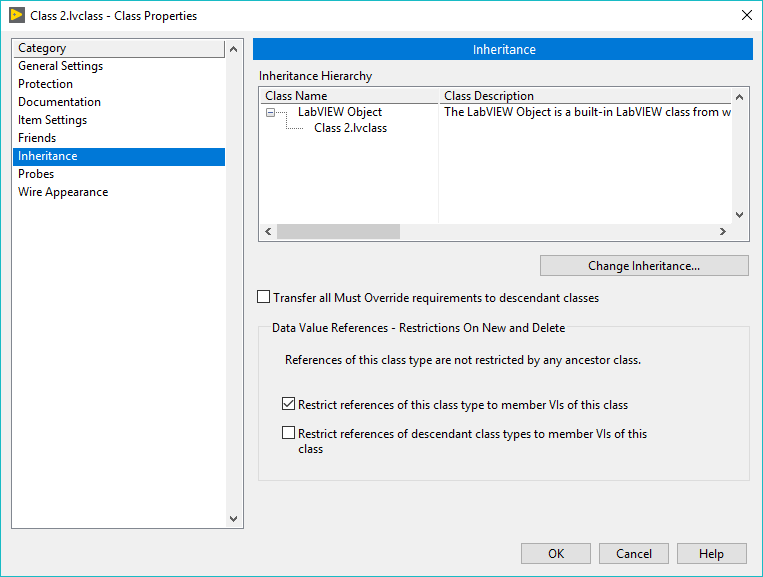
3.- Select the parent class to inherit and click Inherit from Selected.
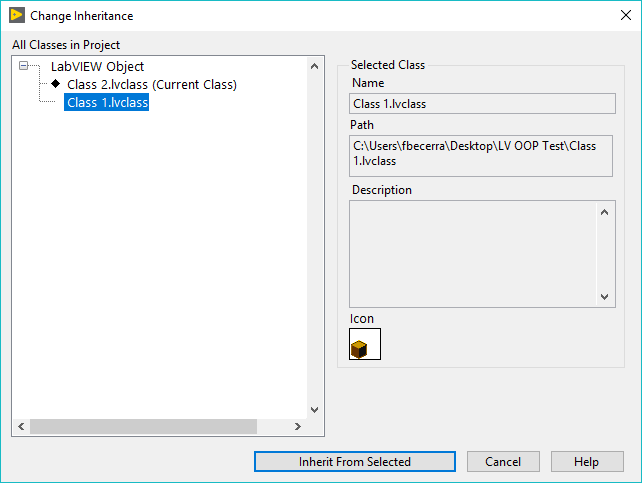
4.- Click OK to exit the properties dialog.
5.- Right click the parent class and click New, VI From Dynamic Dispatch Template...
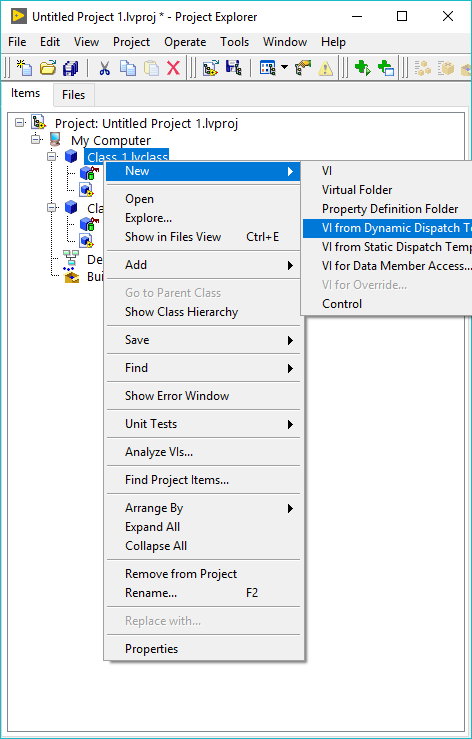
6.- Implement the functionality of the parent class method in case it should have any.
7.- Make sure all VIs and classes are saved to disk.
8.- Right click the child class and click New, VI for Override...
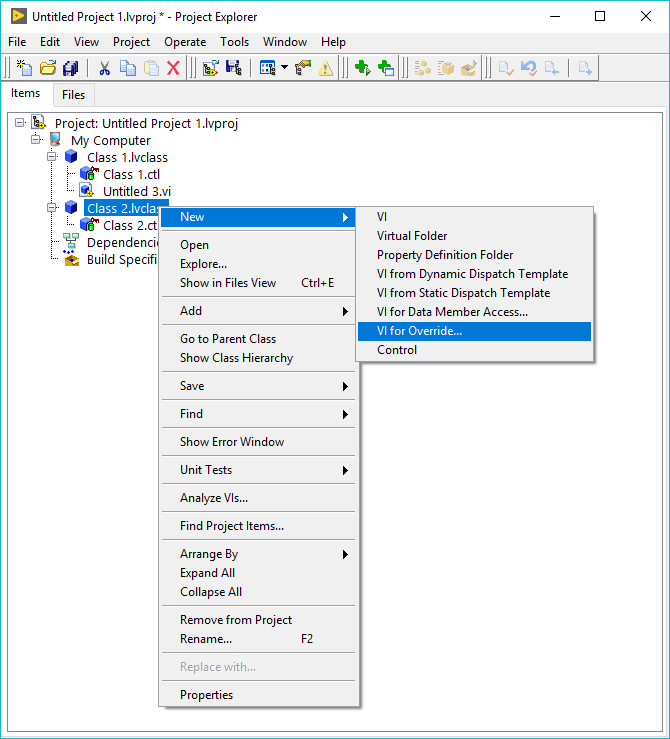
9.- Implement the functionality for the overriding method.
Additional Information
Refer to the
LabVIEW Object-Oriented Programming FAQ for more information on LabVIEW Object Oriented Programming.