Solution
The simplest way to do this would be to use the built in examples in LabWindows™/CVI. Open LabWindows/CVI and go to the example finder. Navigate to the following example:
Hardware Input and Output >> DAQmx >> Analog Generation >> Voltage >> VoltUpdate.prj
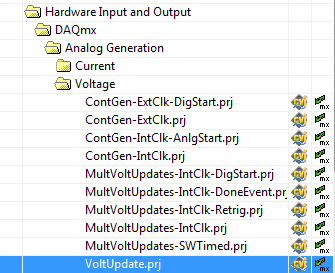
When the project opens, you should see the following UI interface:
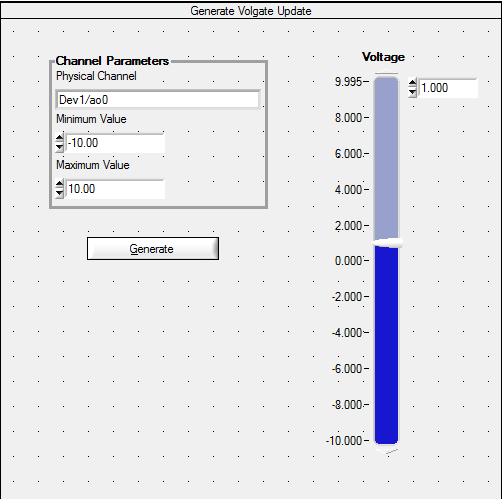
From this UI, you can change the output voltage of the channel by changing the voltage control on the right side of the interface. The minimum and maximum value correspond to channel maximum and minimum values while the voltage is the actual output value.