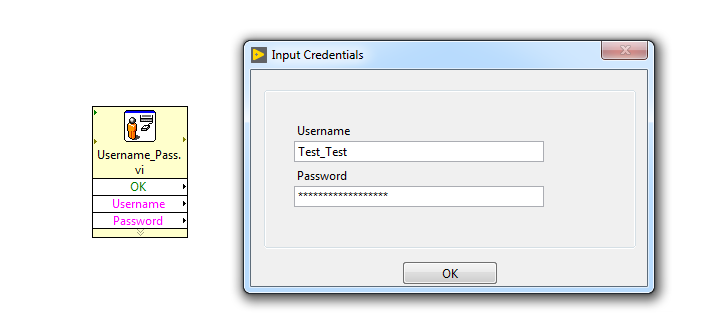Solution
The express VI does not have the functionality built in to display the input as a series of asterisks (*).
A valid workaround would be to
first configure the Express VI with the input boxes you want, then:
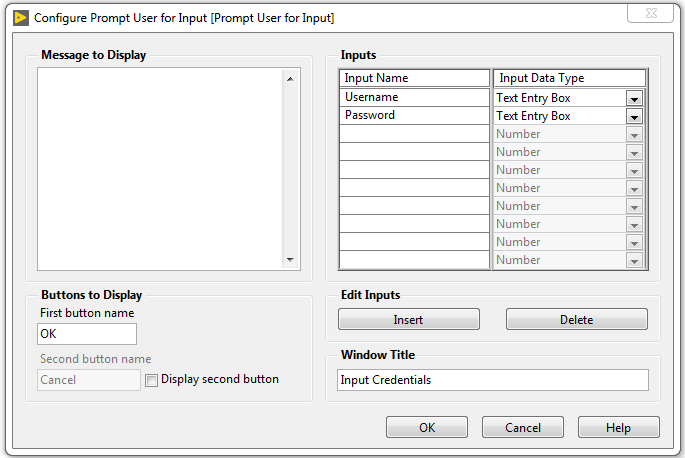
- Right click the express VI >> Open Front Panel
- Enter Yes to the prompt of saving the express VI as a SubVI
- Navigate to the block diagram of the new SubVI
- Right click on the password string parameter >> Properties
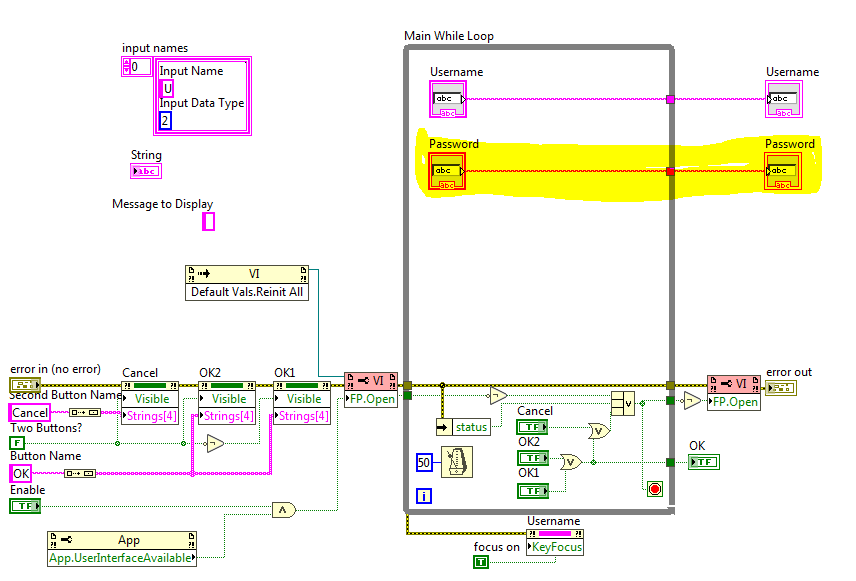
- Set "Display Style" to password
Doing this will create a SubVI with the desired functionality.