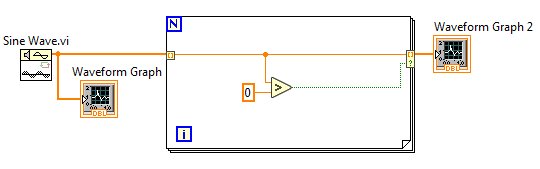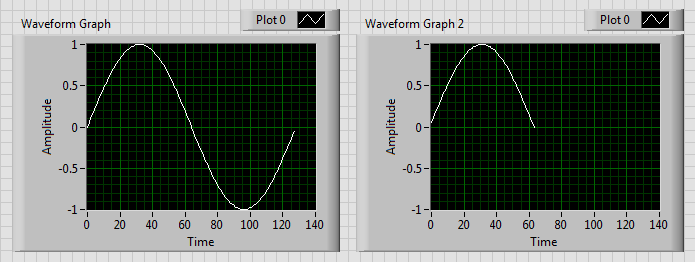Solution
By using the Conditional Tunnel with the Auto-Indexing Tunnel
mode, you can determine which elements get built into an array, depending on if they meet a certain criteria.
- To enable the Conditional Tunnel right click on the output tunnel of your loop and select Conditional as the additional Tunnel Mode.
Here is an example on how to break down an input array and only plot specific elements from that array. As shown, only elements in the array above 0 are plotted in Waveform Graph 2.