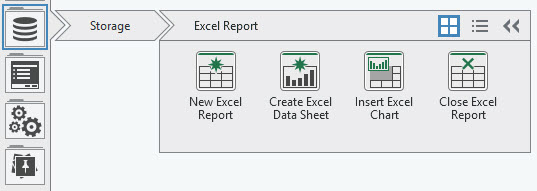With the release of LabVIEW NXG 2.1, Excel logging capabilities have been added. In the Diagram Editor, select
Storage >> Excel Report to view NXG's Excel functions. To write to a new or existing Excel file in LabVIEW NXG:
- Open an .xlsx file using the New Excel Report node.
- Write data using Create Excel Data Sheet. It can write different data types, e.g. DBL, I32, string.
- Use the Close Excel Report node to close the Excel file again.
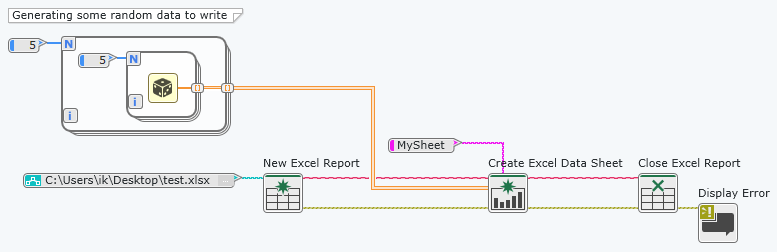
Additional Information
It is also possible to insert charts into an Excel file using the Insert Excel Chart node.