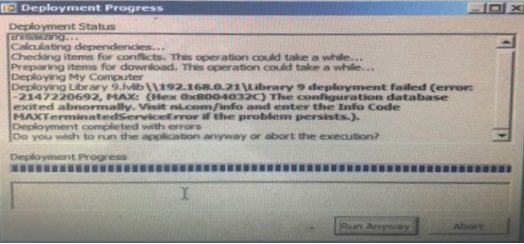Issue Details
When I try to deploy them from the Project Explorer window I getting error -2147220692. Note: I am using network shared variables in my LabVIEW application.
Deployment failded (error:-2147220692, MAX: (Hex 0x8004032C) The configuration database exited abnormally. Visit ni.com/info and enter the Info Code MAXTerminatedServiceError if the problem persists.
Following a screenshot of the error: