Solution
You can configure the FIFO to allow multiple elements to be written to the FIFO at once. You can do so in the FIFO Properties Dialog Box . In the Interfaces tab you can change the Number of Elements Per Write to a number different than 1 to allow sending more data elements at once in the form of an array.
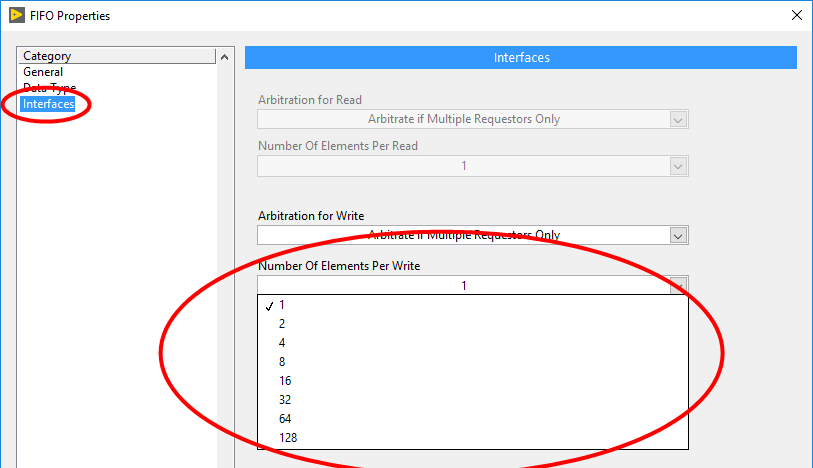
After increasing this number you can then wire an array to the
FIFO Write node containing the defined number of elements.
Note: The maximum number of elements you can choose depends on the size of the data type you use. Using e.g. a U8 you can write double as many elements per write as when using a U16.