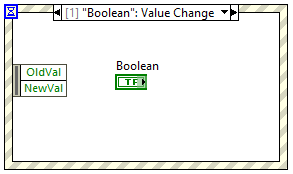Solution
This behaviour is intended, as LabVIEW follows the Data Flow logic.
When the control is outside of the event structures, the value from the tunnel used inside the structure. Looking at the data flow logic of LabVIEW, you will understand, that the event structure can only be executed, when all inputs of the event structure are available. Therefore, it looks like you use the old value.
You can move the controls inside the event structure in the following manner to ensure that new values are used:
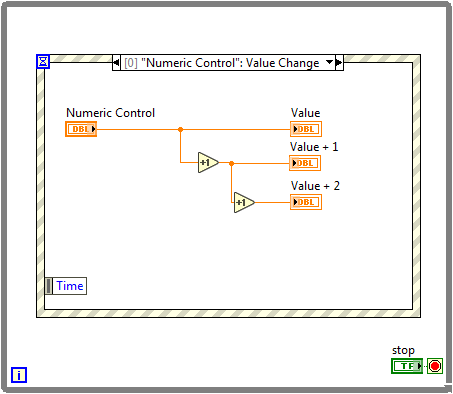
Alternatively, you can also configure the Event Data Node to output the New Value: