Solution
In many of the LabVIEW installers, the option to select to install the Report Generation Toolkit for Microsoft Office to download is built in to the installer. Rerun the LabVIEW installer, as it does not have its own separate media, and ensure you have selected the Report Generation Toolkit for Microsoft Office to install to disk.
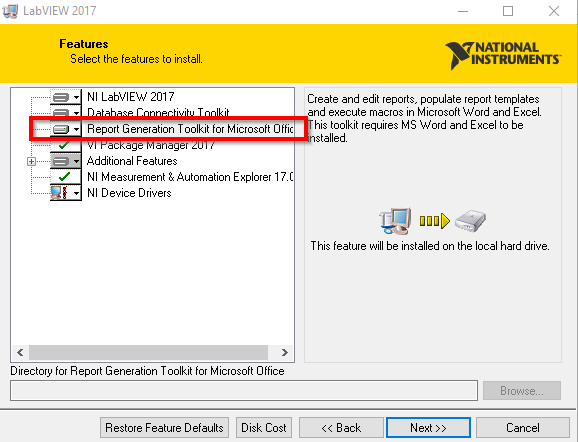
If you do not see the option in your installer, the Report Generation Toolkit is also available as a separate download. You can find it on our Downloads Page. You can use the About LabVIEW splash screen to ensure that you match the version and bitness of your LabVIEW installation .
When on the download page, choose the "I am a current user..." to download just the toolkit. Choose the "I am an evaluating user..." option if you do not have LabVIEW on your system.