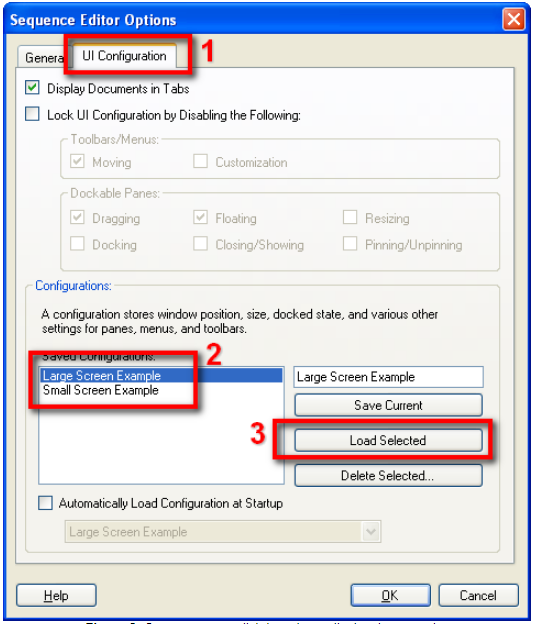Solution
You can restore the Sequence Editor window through the following steps:
- Navigate to Configure»Sequence Editor Options from the main menu to open the Sequence Editor Options dialog box. (if the menu bar is missing, use Alt+C to launch the Configure menu)
- On the UI Configuration tab, select either Large Screen Example or Small Screen Example, then click Load Selected.
The default UI configuration will be loaded.