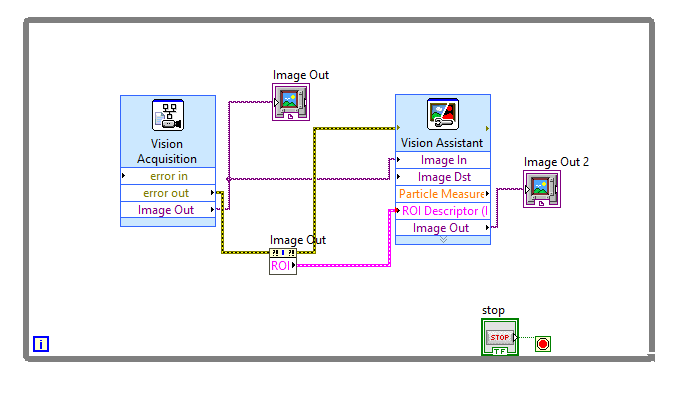You can use the property of the Vision Assistant called the ROI Descriptor. To access this property in Vision Assistant, you will make a step that uses the ROI. Then click Set Controls.
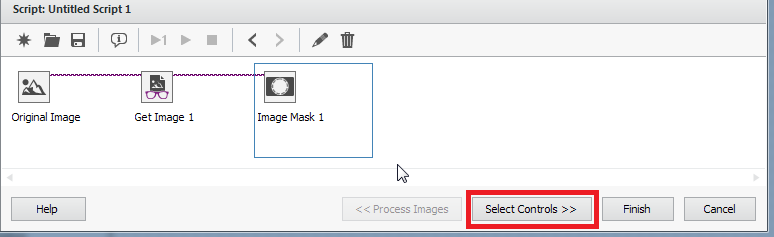
When you are in the controls section, make sure ROI Descriptor is selected.
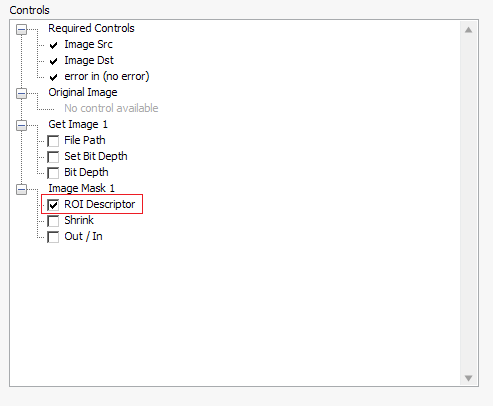
After that you will be able to change the values of the ROI. You can also create a ROI property node from your Image Indicator to read a drawn ROI from the front panel. You should do this for the image you acquire before processing with the Vision Assistant. You will need to create a second Image Indicator after the Vision Assistant to see the results of your ROI changes.