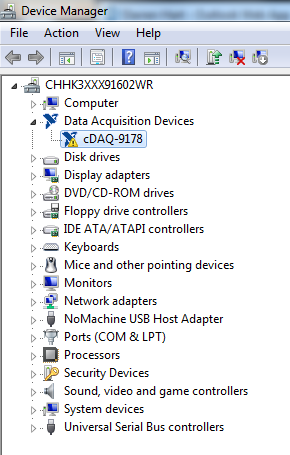Issue Details
NI MAX does not recognize correctly my USB device. It populates as a USB device with a long alphanumeric string. I can't use the Self-Test, Reset, nor Test Panels with it.
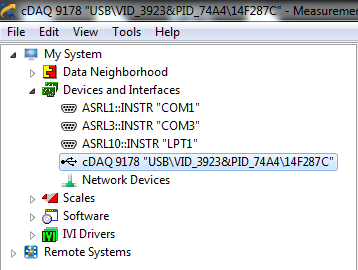
When I look in Windows Device Manager, there is a yellow triangle with an exclamation mark next to my device. When I click on it, I get the following error message: Windows cannot initialize the device driver for this hardware. (Code 37).