Issue Details
I'm currently reading an ACCESS database (.accdb) using database connectivity toolkit and Microsoft Office 16.0 Access Database Engine. When I run the VI, LabVIEW randomly crashes. I have the error handler, but it doesn't give any error.
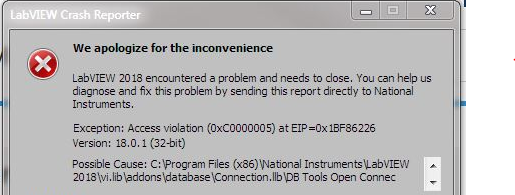
I'm getting an Access Violation (0xC0000005) at EIP=0x1BF86226, while using the Database Connectivity Toolkit, and LabVIEW is crashing.