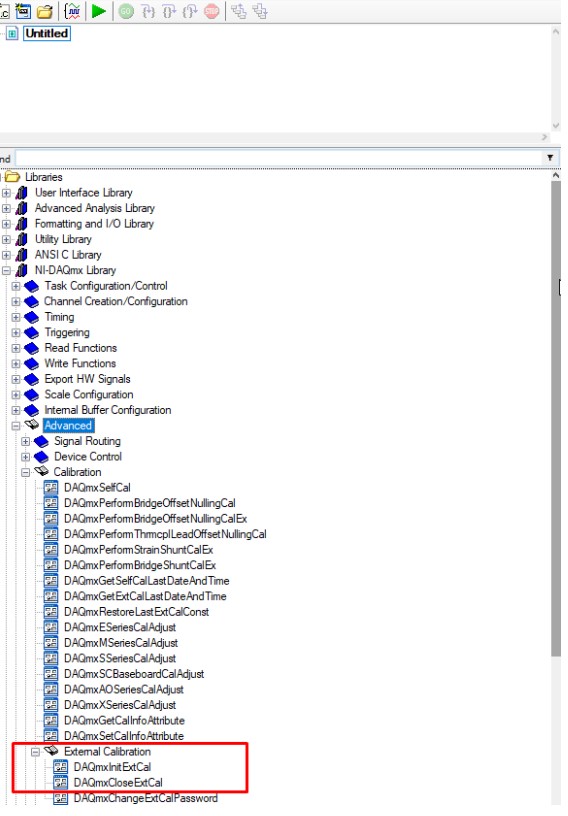Solution
The date will change when performing a Verify and Adjust calibration. This will adjust the calibration constants if verification fails. Unless an adjustment is performed, no data will be written to the EEPROM and the calibration dates will remain the same. If while testing your device you only perform a Verify action, then the calibration date will stay the same.
For verify action, compare the measured performance of a device to an external standard of known measurement uncertainty to confirm that the device meets or exceeds its specifications.
For adjust action, correct the measurement error of a device by adjusting the calibration constants and storing the new calibration constants in the EEPROM. The host computer reads the calibration constants and the software uses them to compensate for errors in the data and to present calibrated data to the user.
Performing a Verify and Adjust will ensure the date of last calibration is updated. However, changing this date without an adjustment is also possible programmatically in LabVIEW or ANSI C. To do this, open a calibration session by calling an initialize external calibration VI, then close it using a close external calibration VI. This will open and close the calibration reference to the device and will update the date without doing any other adjustment. Most NI drivers have these two functions under the Calibration » External Calibration palette.
If you want to update the calibration date for a DAQmx device using LabVIEW, call DAQmx Initialize External Calibration VI and the DAQmx Close External Calibration VI. See the VI Snippet below. This will open and close the calibration reference to the device and will update the date without doing any other adjustment. A similar process is shown below for the DMM external calibration as well as the other API available in the NI System Configuration API Help.
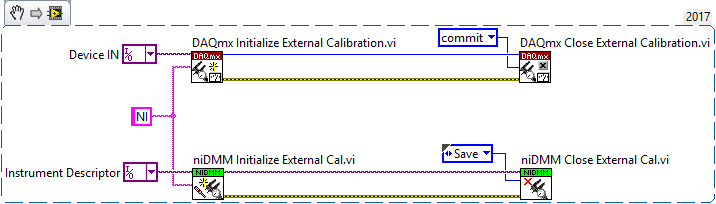
Note: The above process will not update the calibration date on either the NI 9205 or the NI 9206.
This same procedure can be used in LabWindows/CVI following the same method and calling the respective functions that you can find in the following path: