A control or indicator can be locked by following the steps below.
- Select the front panel objects you would like to lock.
- On the LabVIEW toolbar, click the Reorder button
- Select Lock to lock the object or objects.
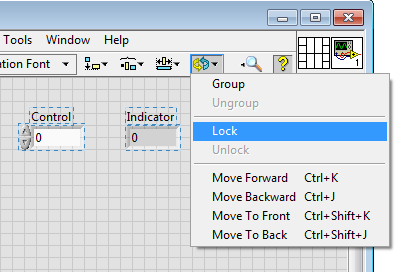 Figure 1.
Figure 1. Locking an individual front panel object
Users will be able to modify the value of a locked control , but cannot delete, move, or modify any properties of the control.