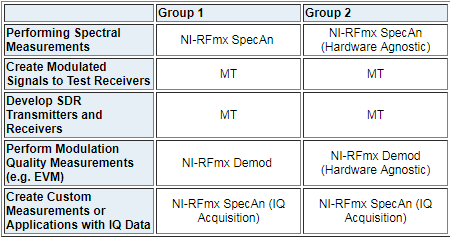Solution
If you are currently using NI-RFSA:NI-RFmx provides a layer above NI-RFSA that provides new personalities to their PXI RF Instruments such as a spectrum analyzer or an RF demodulator. Since NI-RFmx depends on NI-RFSA and NI-RFSG, the latter drivers will continue being supported just as they have been in the past. If you want to augment your existing NI-RFmx code with NI-RFSA, you can extract the NI-RFSA handle from NI-RFmx using the RFmxInstr Get NIRFSA Session VI. Refer to the table below to find out when it is recommended to use NI -RFmx instead of NI-RFSA.
Note: NI-RFmx supports RF signal analysis only. For RF signal generation use NI-RFSG.
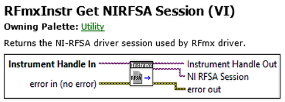 If you are currently using NI RF Spectral Measurement Toolkit or Modulation Toolkit:
If you are currently using NI RF Spectral Measurement Toolkit or Modulation Toolkit:NI-RFmx SpecAn provides all the measurements that are in the NI Spectral Measurements Toolkit (NI SMT) along with other features. NI-RFmx Demod provides a simplified measurement experience for modulated signals. The NI Modulation Toolkit (NI MT) provides generation capabilities, as well as low level code for Software Defined Radio (SDR) applications.
Refer to the table below to determine whether to use NI-RFmx or NI MT for your application. NI SMT is not recommended for new designs. As the appropriate version of RFmx depends on which hardware it is used with, please first identify whether your hardware will require the Hardware Agnostic variety with the following list:
Group 1: Default Personalities
- NI 5663E Vector Signal Analyzer
- NI 5665 High-Performance Vector Signal Analyzer
- NI 5668R High-Performance VSA and Spectrum Analyzer
- NI 5644R, 5645R, 5646R First-generation Vector Signal Transceiver
- NI 5840 Second-generation Vector Signal Transceiver
Group 2: Hardware Agnostic Personalities
- NI 5661 Vector Signal Analyzer
- NI 5667 High-Performance Spectrum Monitoring Receiver
Other hardware not listed in Group 1