Solution
The problem is most likely a result of the
IMAQ Create VI not been called correctly.
When using
IMAQ ExtractColorPlane VI, you must remember that you need to call
IMAQ Create VI for every color plane that you are extracting from the image.
IMAQ ExtractColorPlane VI has an Image Source input that should be connected to the image you are extracting the planes from, but then you must also connect a different image buffer (allocated with
IMAQ Create) for each of the color planes you want like the image below.
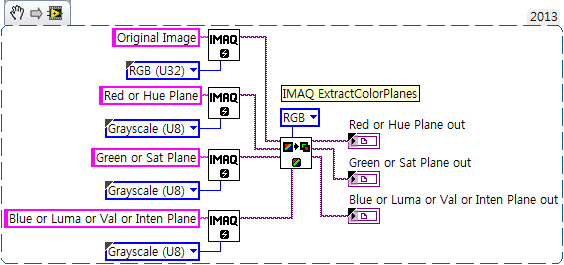 Figure 1.
Figure 1. Using
IMAQ ExtractColorPlanesAlso, as discussed in the help for each of these three inputs, the image input must be an 8-bit image and the color plane is not extracted if the input is not connected.