Solution
Native LabVIEW functions allow writing waveforms into a WAV file. The Sound Palette contains multiple VIs to Open, Write, and Read WAV files. See the
help description for the LabVIEW Sound VIs for further details.
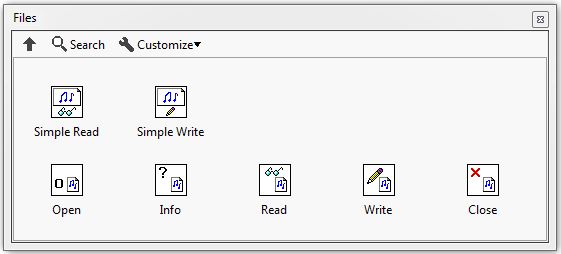
Figure 1: Sound VIs Palette
The Sound and Vibration Toolkit and Sound and Vibration Measurement Suite also contain functions to write waveforms to a WAV file.
Use the
shipping example Write Waveforms (DAQmx to WAV File) that acquires data on one channel of a DAQ device and then records that data to a WAV file. It is included in the Sound and Vibration Toolkit.