Additional Information
Packet Sizes
An IPv4 packet is limited to a size of 65,535 bytes. However the lower layers of a TCP/IP connection typically have lower packet sizes: I.e. the "Maximum Transmission Unit" (MTU) for Ethernet is around 1,500 bytes.
Bandwith consideration
Be aware that the bandwidth of a TCP/IP connection is limited. A 500,000-element array of type DBL like described in the issue above equals approximately 4MB of user data. Transferring this array three times per second already oversaturates a 100MBit/s Fast Ethernet connection.
Example code
This is an example on how to transfer the array from the issue described above using LabVIEW's TCP functions.
Execute recipient.vi first, then sender.vi.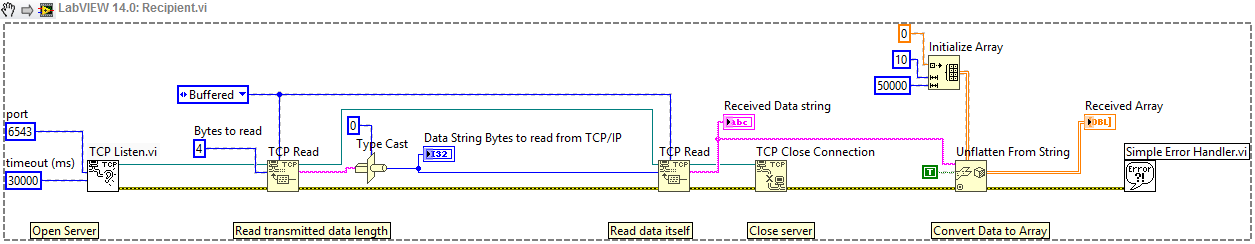
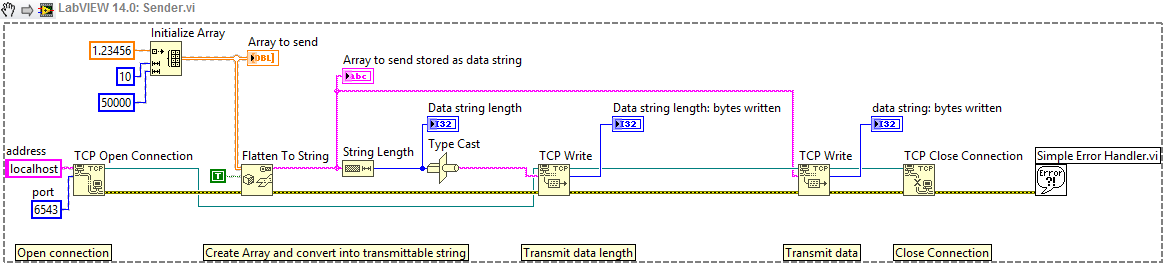
This screenshot shows the real network frames being transferred via Ethernet when the above example codes are executed:
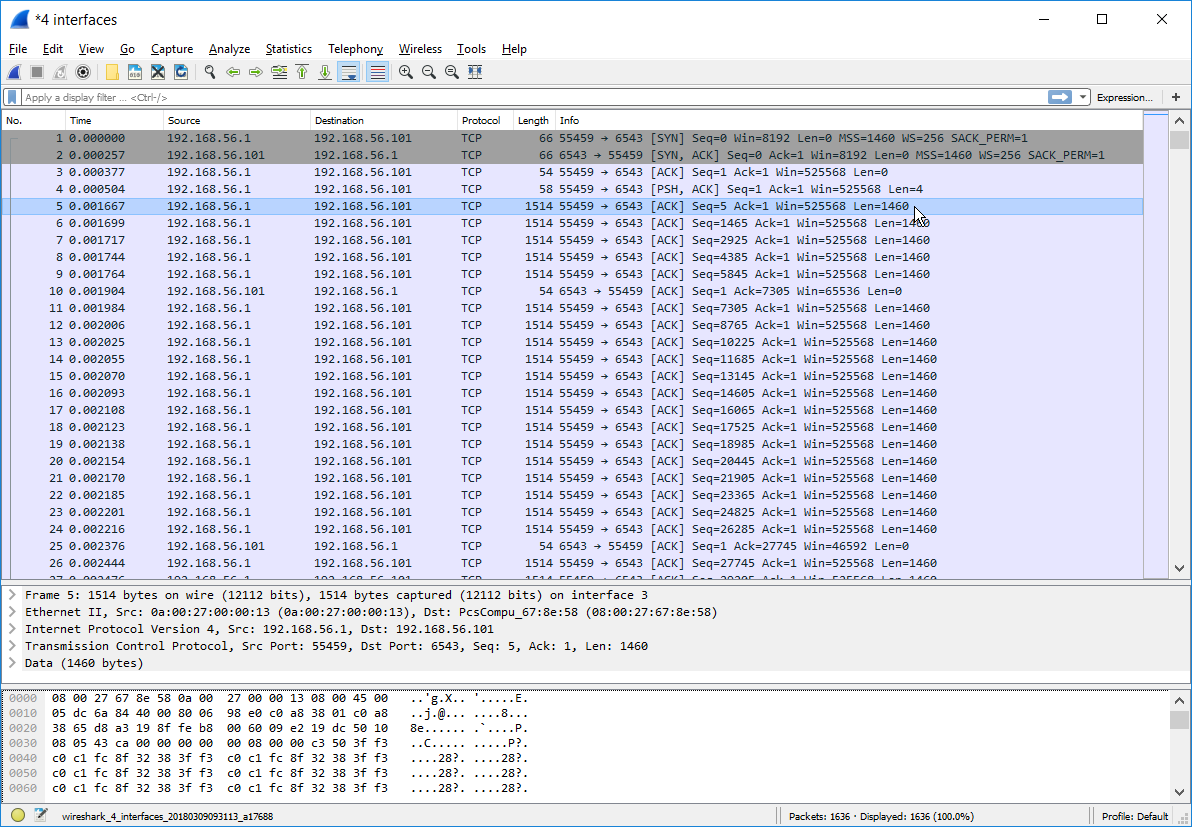
Frames #1 to #3 set up the connection, frame #4 is the transmission of the data length (4 bytes), frame #5 is the first one transferring the array. Note that frame #5 and the following ones have a size of 1514 bytes each (except the acknowledge frames like frame #10 sent from the recipient to the sender).